Say goodbye to cables and external devices: thanks to the agreement between Apple and some TV manufacturers like Samsung, now is possible use the AirPlay function for showing the content of these devices in said televisions, wirelessly.
There are several alternatives for duplicate or mirror the screen of a Mac computer or iOS device on a television, for example, is possible connect using an HDMI cable, any computer to a television only with the requirement that both devices have this type of port. The disadvantage, in this case, is the use of cable because it limits the computer mobility.
Also, there are software solutions for this purpose, for example, AirBeam has applications for MacOS and iOS the allow duplicate the screen wirelessly on televisions of different manufacturers. The main disadvantage of this technique is the delay with the projected image on the television and constant connection losses.
Another possibility is to use devices like Apple TV or ChromeCast. The obvious disadvantage, in this case, is that we have to buy these devices. Also, in some cases is not possible to duplicate the screen of all applications.
AirPlay is an Apple technology the allow ser audio and video to other devices, mainly Apple TV. Now, with this technology included in televisions, duplicate the screen of a Mac, iPhone or iPad is a very simple task and you can, for example, use the television as a wireless monitor. Although Samsung is the first manufacturer who has launched these televisions, soon other manufacturers will do the same. Right now, these televisions have this function:
- Samsung FHD/HD 4, 5 Series (2018)
- Samsung QLED 4K Q6, Q7, Q8, Q9 Series (2018 & 2019)
- Samsung QLED 8K Q9 Series (2019)
- Samsung The Frame Series (2018 & 2019)
- Samsung The Serif Series (2019)
- Samsung UHD 6, 7, 8 Series (2018 & 2019)



It’s important to keep in mind that these televisions need to have updated the software so that said function appears available.

On the other hand, these televisions and the MacOS and iOS operating systems, with their recent updates, also have the AppleTV application which allows you to rent movies, watch television services such as HBO and soon, use the Apple TV+ television service.

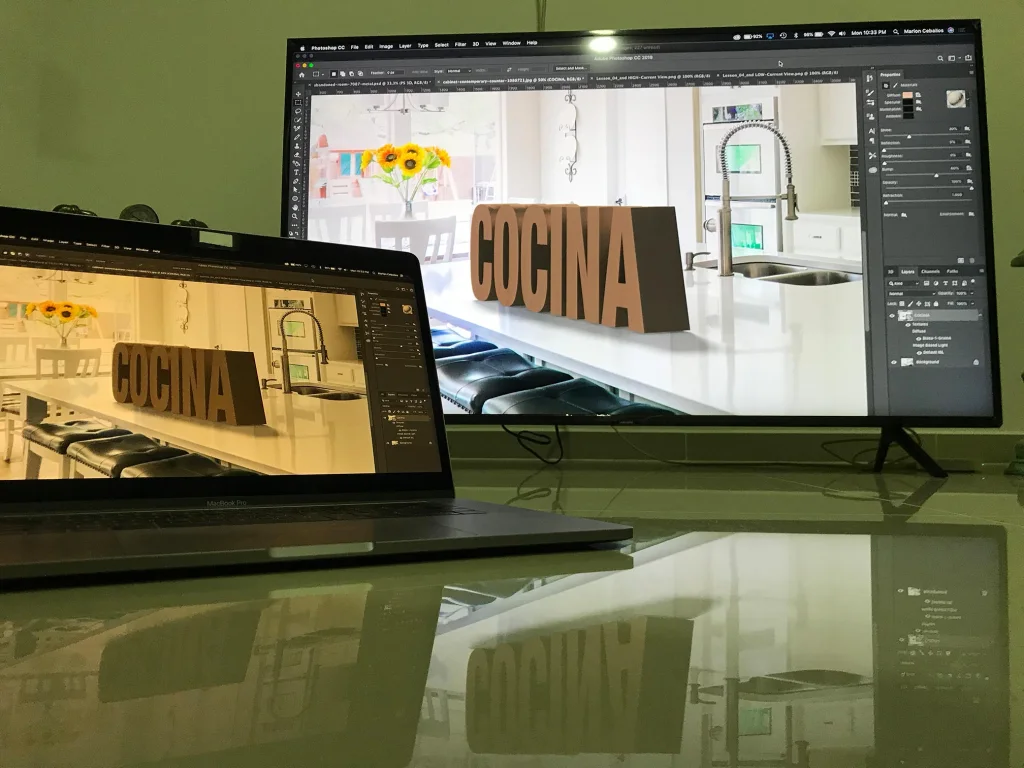
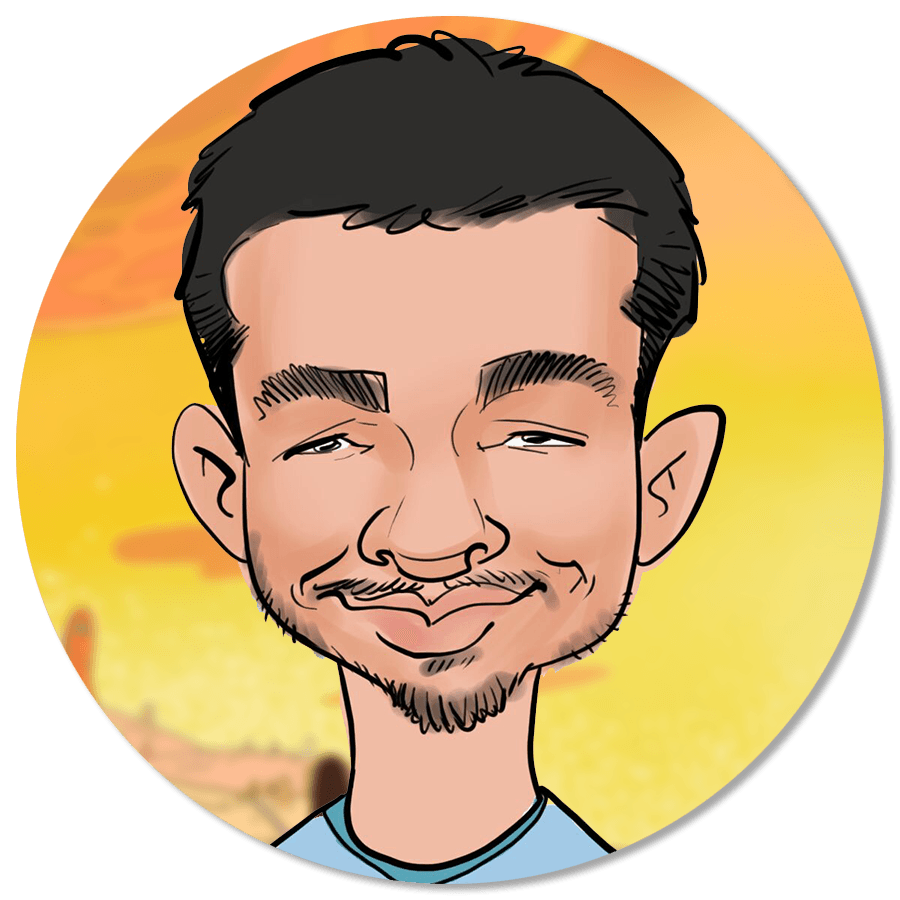



Leave a comment